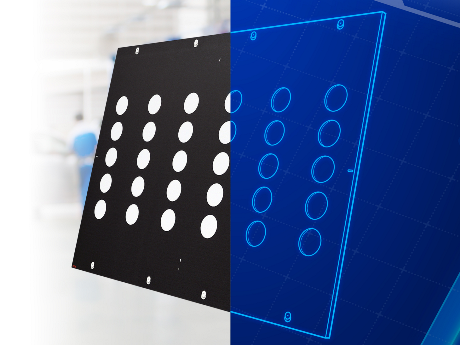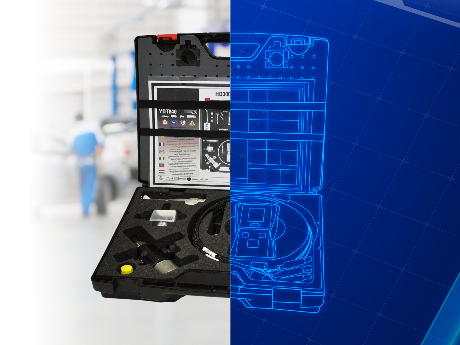Pass-Thru Diagnostics

- Product Information
- Product Resources
- Enquire
- Related Products
The Delphi Difference
-
100 years of OE experience, supplier to the world’s top automakers
-
OE heritage and knowledge built into every aftermarket part
-
Comprehensive portfolio for a wide range of vehicles and model years
-
Streamlined SKUs for easy inventory management
-
Support through tools, tips and training

Related product resources and downloads

Resource Highlights
It’s fair to say that high-quality diagnostic equipment is among the most valuable tools in the technician’s toolbox. In this article you will find out about how to tell you have an authentic Delphi diagnostic tool.
The transition to electronic diagnostics has helped to revolutionize the automotive industry. Being able to plug in to a vehicle and run a software program that accurately identifies the source of a problem has helped technicians save a great deal of time and money, and has streamlined the whole process of vehicle maintenance.
It’s fair to say that high-quality diagnostic equipment is among the most valuable tools in the technician’s toolbox.
Simple checks for counterfeiting
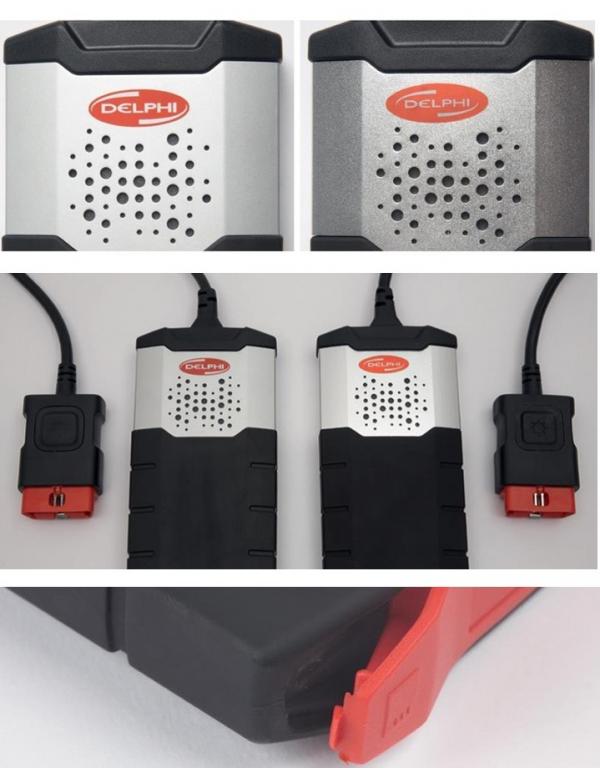
- Only one of these logos represents the official product. The logo on the right is of poor quality and is positioned poorly on the counterfeit device.
- If you hold the device in your hand you can tell the difference immediately. The official Delphi product has an easy-to-grip rubberized black surface. The copy is made of cheap hard plastic.
- The upper part of the official Delphi device is colored in a smooth matte aluminum color. The counterfeit product features a glossy speckled-silver coating.
- The official Delphi DS150E VCI includes full Bluetooth connectivity – most unofficial versions do not. So if your VCI is not Bluetooth enabled, that’s a sure sign that you’ve got an unofficial product.
- On the back of a new VCI device, your 6-digit serial number should start with 30, and the bottom of the sticker should read ‘Made in Sweden.’ If your sticker says ‘Made in China,’ then you have the inferior counterfeit product. The CE mark is also fake.
- The weight of the official high-quality device is 485gm. The copied hardware uses cheaper, low-quality parts and only weighs 445gm. This is due to inferior quality components and missing functionality such as Bluetooth or flight recorder capability.
- At the foot of the device there is a slot for a MicroSD card which increases the device's capability. If there is no card, or if the device is counterfeit, you will not be able to run the flight recorder – severely limiting your ability to diagnose correctly.
- The DVD containing the unofficial software will normally not come on a genuine disc, and will often be printed with a cheap image. Do not use a counterfeit DVD in your computer – there is a serious risk to your computer security if you do.
- If your software asks you to run a separate activation program then it is unofficial counterfeit software and will likely damage your PC.
Getting a proper diagnosis
What if your equipment is providing unauthorized information? A correct diagnosis depends on the accuracy of the information in the software and the ability of the hardware to take the correct readings from the vehicle. Some things to consider when buying diagnostic equipment:
- Are you certain that your software contains up-to-date and valid information?
- Is your hardware is capable of running the correct tests and decoding the messages the car is sending?
- If you bought your diagnostics hardware from a Delphi-approved distributor, and have updated your official Delphi software with a valid License Key, then the answer is yes.
Sub-standard counterfeit diagnostics tools are affecting the aftermarket. These alternatives are not as capable as the official solution, and though they may look similar to the original they are imitations.
Imitations like these could be putting your business and your customers at risk. They have not benefited from the same level of investment in research and development. They have not been tested on a wide range of vehicles or to the same OE engineering
standard as the Delphi products. Therefore, there is a potential of them damaging important components in a vehicle’s ECU. Be sure to carefully check your products.

Visit our Technician Library for access to Documents and Downloads
Get in touch
The full Delphi Diagnostics & Test product range

Find out where to buy Delphi parts